Poka Yoke: Error-Proofing Across Industries
Poka Yoke, a Japanese term for “mistake-proofing,” is a LEAN principle pioneered by Shigeo Shingo to prevent errors before they occur. It designs processes and tools to either eliminate mistakes entirely or catch them immediately—saving time, reducing costs, and easing frustration. This guide dives into 21 techniques applicable across IT, manufacturing, and service industries, offering practical ways to enhance your workflows. Discover more about Poka Yoke and see how it can elevate quality and efficiency.
Error-Proofing Methods
Process Improvement Tip
Poka Yoke seamlessly enhances LEAN workflows by embedding error prevention and detection into daily tools and processes. Whether in IT, manufacturing, or service sectors, these methods cut defects, boost safety, and streamline operations with minimal effort.
- Guide actions with physical layouts.
- Enforce safety with built-in stops.
- Use visual signals for instant clarity.
- Boost efficiency with pre-packaged kits.
- Spot issues early with trend monitoring.
Understanding Poka Yoke Approaches
Every Poka Yoke method falls into one of three key approaches to eliminate errors:
Prevention
Blocks errors by making mistakes impossible (e.g., a USB’s shape ensures correct insertion).
Detection
Identifies errors right after they occur, prompting immediate correction (e.g., an alarm for an open door).
Mechanism
Guides correct actions through design, often merging prevention and detection (e.g., a jig aligning parts and signaling misfits).
Explore how these approaches play out in 21 practical techniques below.
Layout & Arrangement
This technique uses smart physical design to make correct actions intuitive, cutting errors effortlessly. It streamlines workflows, accelerates tasks, and removes guesswork by ensuring parts fit only the right way.
A SIM card’s notched corner ensures proper insertion, avoiding damage and frustration.

- A SIM card’s notched corner ensures proper insertion.
- FIFO shelving rotates stock, prioritizing the oldest items.
- Country-specific power outlets reject incompatible plugs.
- USB ports fit only one way, preventing connection issues.
- E-commerce sites require a shipping address before checkout.
- Manufacturing jigs align parts perfectly every time.
- Hospital trays slot medications by patient, avoiding mix-ups.
- Laptop chargers use unique connectors for the correct match.
- IT filing slots keep documents organized and in place.
- Coffee pod machines accept only compatible pod shapes.
Portion Control
By delivering exact amounts, this method prevents overuse or underuse, ensuring consistency and minimizing waste. It’s perfect for maintaining quality and simplifying repetitive tasks.
Blister packs divide pills by day, ensuring accurate dosing without measuring.

- Medicine blister packs divide pills by day.
- Fry scoopers deliver uniform servings.
- Pre-measured pills replace powders for precision.
- Tea bags provide the perfect brew amount.
- Bartender pour spouts measure consistent shots.
- Printer cartridges supply a fixed ink volume.
- CNC machines feed precise material per cut.
- Syrup pumps dispense standard drink doses.
- Cafeteria meal kits portion ingredients accurately.
- Software updates download in controlled segments.
Positive Stop
This method halts actions at a set point, preventing overextension or damage. It enforces precision and safety by physically limiting movement beyond intended boundaries.
A tape measure locks at the end, preventing overextension.

- Tape measures lock at the end.
- Car doors stop at hinges to avoid over-opening.
- Machine guards block over-insertion of parts.
- Elevator doors close only to a safe point.
- Drill bits have depth stops for consistent holes.
- Software sliders cap at maximum values.
- Adjustable chairs lock at height limits.
- Fuel pumps shut off at tank capacity.
- Thermostats cap temperature settings.
- Paper cutters stop at edge markers.
Space Separation
By dividing areas or components, this technique prevents mix-ups and ensures clarity. It reduces errors by keeping incompatible elements apart.
Separate recycling bins prevent contamination of materials.

- Recycling bins separate materials.
- Color-coded cables avoid wiring errors.
- Dedicated lanes keep traffic flowing safely.
- Partitioned trays organize tools by type.
- Software tabs isolate different tasks.
- Hospital wards separate patient categories.
- Kitchen zones divide prep and cooking areas.
- Filing cabinets split documents by department.
- Warehouse zones store items by category.
- Server racks separate power and data lines.
Presence Check
This method confirms that all required elements are present before proceeding, catching omissions early. It ensures completeness without reliance on memory.
A car won’t start without a key fob nearby.

- Cars require key fobs to start.
- Microwaves won’t run with the door open.
- Forms flag missing fields before submission.
- Assembly lines pause if parts are absent.
- Printers halt without paper loaded.
- Login prompts enforce two-factor codes.
- Scanners verify barcodes before processing.
- ATMs require cards to dispense cash.
- Coffee machines check for water levels.
- Software checks for updates before launch.
Resource Repurpose
Reusing existing resources for new purposes, this method reduces waste and errors by leveraging what’s already available. It enhances efficiency through creative adaptation.
Old tires become playground surfaces, repurposing waste effectively.

- Tires turn into playground surfaces.
- Shipping pallets become furniture.
- Code libraries reuse functions across projects.
- Scrap metal forms art installations.
- Old screens display status updates.
- Retired buses serve as shelters.
- Excess fabric crafts promotional bags.
- Data backups restore lost files.
- Empty jars store small parts.
- Unused servers host test environments.
Visual Cues
Using sight to guide actions, this method makes correct steps obvious and errors noticeable. It speeds up recognition and response with minimal training.
Traffic lights use colors to direct drivers instantly.

- Traffic lights signal with colors.
- Dashboard warnings alert drivers.
- Color-coded pipes show contents.
- Highlighted fields flag errors in forms.
- Glow-in-the-dark exits guide evacuations.
- Progress bars show task completion.
- Tape outlines safe walkways.
- Icons label software buttons.
- Shelf tags mark item locations.
- Red tags flag defective parts.
Go/No-Go
This binary check determines if conditions are met to proceed, stopping errors by enforcing clear pass/fail criteria. It simplifies decision-making under pressure.
A gauge shows if a part fits within specs, allowing quick approval.

- Gauges test part tolerances.
- Login fails without correct passwords.
- Fuel caps fit only matching vehicles.
- Software blocks uploads of wrong file types.
- Keycards deny entry to restricted areas.
- Tire pressure sensors trigger alerts.
- Circuit testers confirm connectivity.
- Breathalyzers lock ignitions if failed.
- Barcode scans reject invalid items.
- Fit tests ensure proper assembly.
Time Gating
Controlling timing, this method prevents actions from happening too soon or too late. It aligns processes to avoid errors caused by poor sequencing.
A washing machine locks its door until the cycle ends.

- Washing machines lock during cycles.
- Traffic lights sequence intersections.
- Software delays updates until reboots.
- Ovens lock until cooled down.
- Email schedules send at set times.
- Assembly lines pace part delivery.
- Bank vaults time-lock overnight.
- Games lock moves until turns end.
- Thermostats delay restarts.
- Backups run on fixed schedules.
Safety Halt
This method stops operations when risks are detected, prioritizing safety over progress. It prevents harm by pausing until conditions are secure.
A smoke detector shuts off a stove when triggered.

- Smoke detectors cut stove power.
- Emergency stops halt machinery.
- Cars brake if sensors detect obstacles.
- Software freezes on crash detection.
- Fuses blow to stop overloads.
- Elevators stop on misalignment.
- Alarms pause production lines.
- Gas valves close on leaks.
- Thermostats shut off at high temps.
- Servers halt on security breaches.
Unique Access
Limiting access to authorized users or tools, this method prevents unauthorized actions. It secures processes by ensuring only the right entities proceed.
A keycard restricts entry to specific rooms.

- Keycards limit room entry.
- Passwords protect accounts.
- Unique plugs fit specific devices.
- Biometrics unlock phones.
- RFID tags restrict gate access.
- Software licenses tie to users.
- Tool keys fit only matching locks.
- PINs secure ATM transactions.
- Badges control event entry.
- Server rooms require dual authentication.
Kitting
Pre-packaging all necessary items, this method ensures everything is ready for a task, reducing omissions. It saves time and prevents mid-process delays.
A meal kit includes all ingredients for cooking.

- Meal kits bundle ingredients.
- Tool kits group repair items.
- Assembly kits pack parts per unit.
- First aid kits stock essentials.
- Software installers bundle files.
- Craft kits include all supplies.
- Surgical trays prep instruments.
- Travel kits pack toiletries.
- Test kits provide reagents.
- Setup kits equip new hires.
5S
Organizing workspaces with Sort, Set, Shine, Standardize, and Sustain, this method eliminates clutter and errors. It maintains efficiency through disciplined upkeep.
A labeled toolbox keeps tools in order for quick access.

- Labeled toolboxes sort equipment.
- Shadow boards outline tool placement.
- Clean desks reduce misplaced items.
- Standard bins organize parts.
- Daily sweeps maintain order.
- Digital folders follow naming rules.
- Tape marks equipment zones.
- Checklists enforce cleanup.
- Shelves align items by use.
- Audit logs track 5S adherence.
Kanban
Visualizing workflows with cards or boards, this method tracks progress and prevents overload. It keeps tasks clear and manageable.
A Kanban board shows task stages from to-do to done.

- Kanban boards track tasks.
- Sticky notes show job status.
- Software dashboards list tickets.
- Bins signal restocking needs.
- Columns limit work in progress.
- Cards prioritize urgent jobs.
- Whiteboards map team duties.
- Tags mark completed steps.
- Lights signal production stages.
- Apps sync team workflows.
Templates
Standardizing formats, this method ensures consistency and reduces setup errors. It provides a reliable starting point for repetitive tasks.
A form template guides users through required fields.
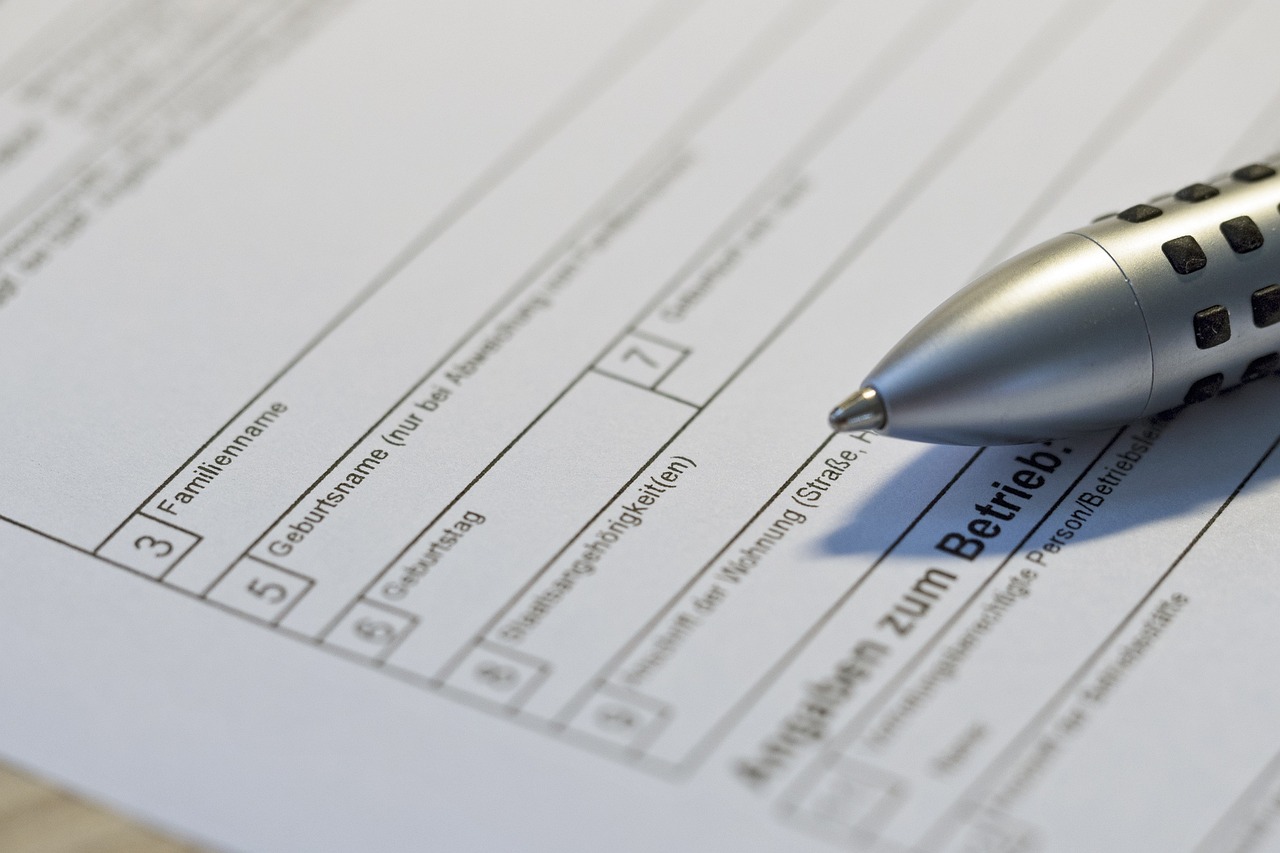
- Form templates structure data entry.
- Email templates standardize replies.
- CAD files guide part design.
- Checklists template inspections.
- Code snippets speed development.
- Packing slips format shipments.
- Slide decks unify presentations.
- Recipes template cooking steps.
- Logs standardize reporting.
- Dashboards template metrics.
Checklists
Listing steps or items to verify, this method prevents oversights by enforcing thoroughness. It’s a simple way to catch errors before they escalate.
A pilot’s pre-flight checklist ensures all systems are ready.

- Pilots use pre-flight checklists.
- Surgeons verify tools before operating.
- Packers check order items.
- Software tests run QA lists.
- Mechanics tick off repairs.
- Event planners list tasks.
- Cooks confirm recipe steps.
- Auditors follow compliance lists.
- Teachers mark attendance.
- Admins verify meeting prep.
Highlighting
Drawing attention to key areas, this method makes critical elements stand out, reducing oversights. It enhances focus where it’s needed most.
Bright tape marks hazards on a factory floor.

- Tape marks factory hazards.
- Red flags highlight urgent emails.
- Bold text emphasizes form fields.
- Lights flash on low fuel.
- Signs point to emergency exits.
- Pop-ups alert software errors.
- Paint outlines parking spaces.
- Tags spotlight defective items.
- Beacons guide warehouse pickers.
- Borders frame key dashboard stats.
Signals
Using alerts to communicate status, this method ensures timely reactions to changes. It prevents delays by keeping everyone informed.
A buzzer sounds when a machine jams.
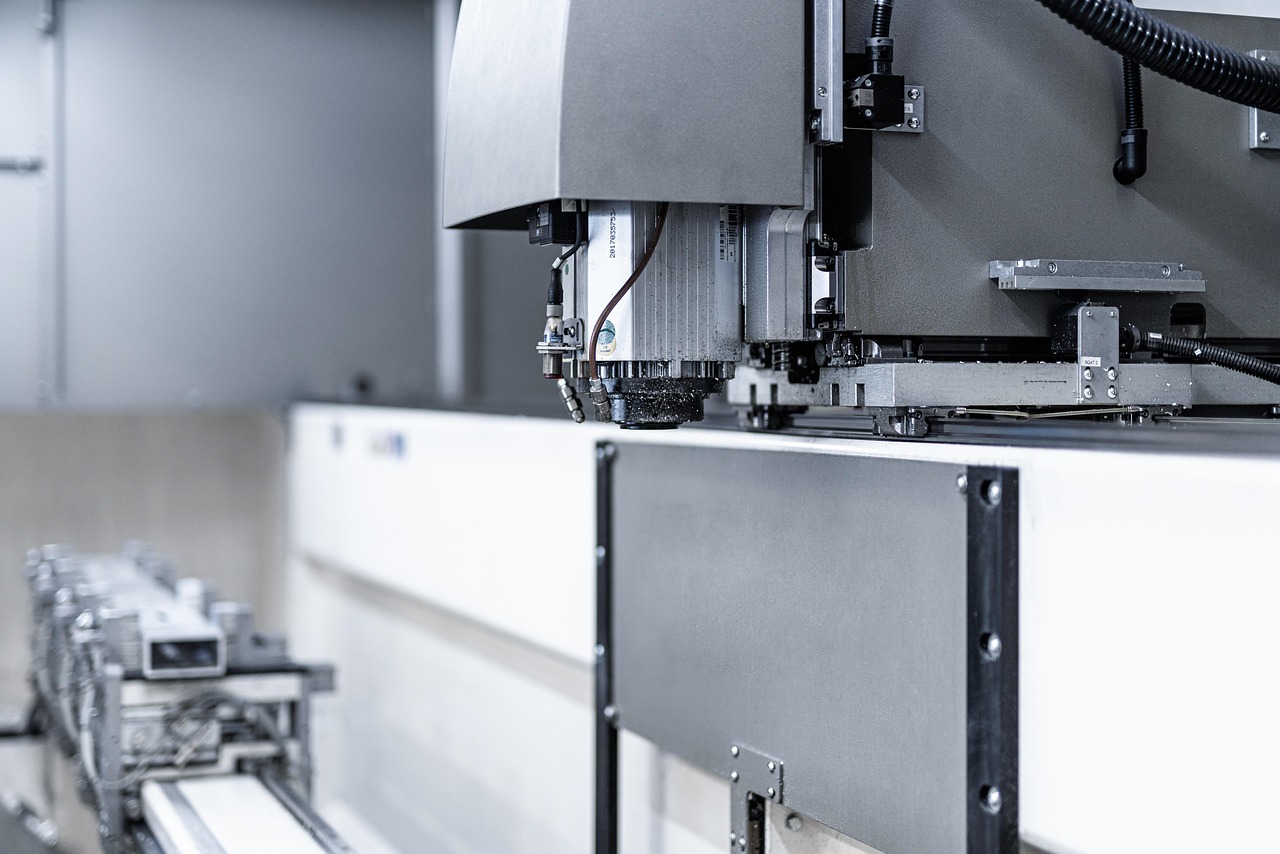
- Buzzers signal machine jams.
- Lights flash for low inventory.
- Beeps warn of seatbelt issues.
- Notifications ping for new emails.
- Horns alert warehouse forklifts.
- Alarms sound for fire hazards.
- Ticks confirm scanner reads.
- Chimes mark order completions.
- Vibrations signal phone alerts.
- Tones report server downtimes.
Trend Spotting
Monitoring patterns over time, this method catches issues before they grow. It uses data to predict and prevent failures.
A chart tracks machine wear, predicting maintenance needs.
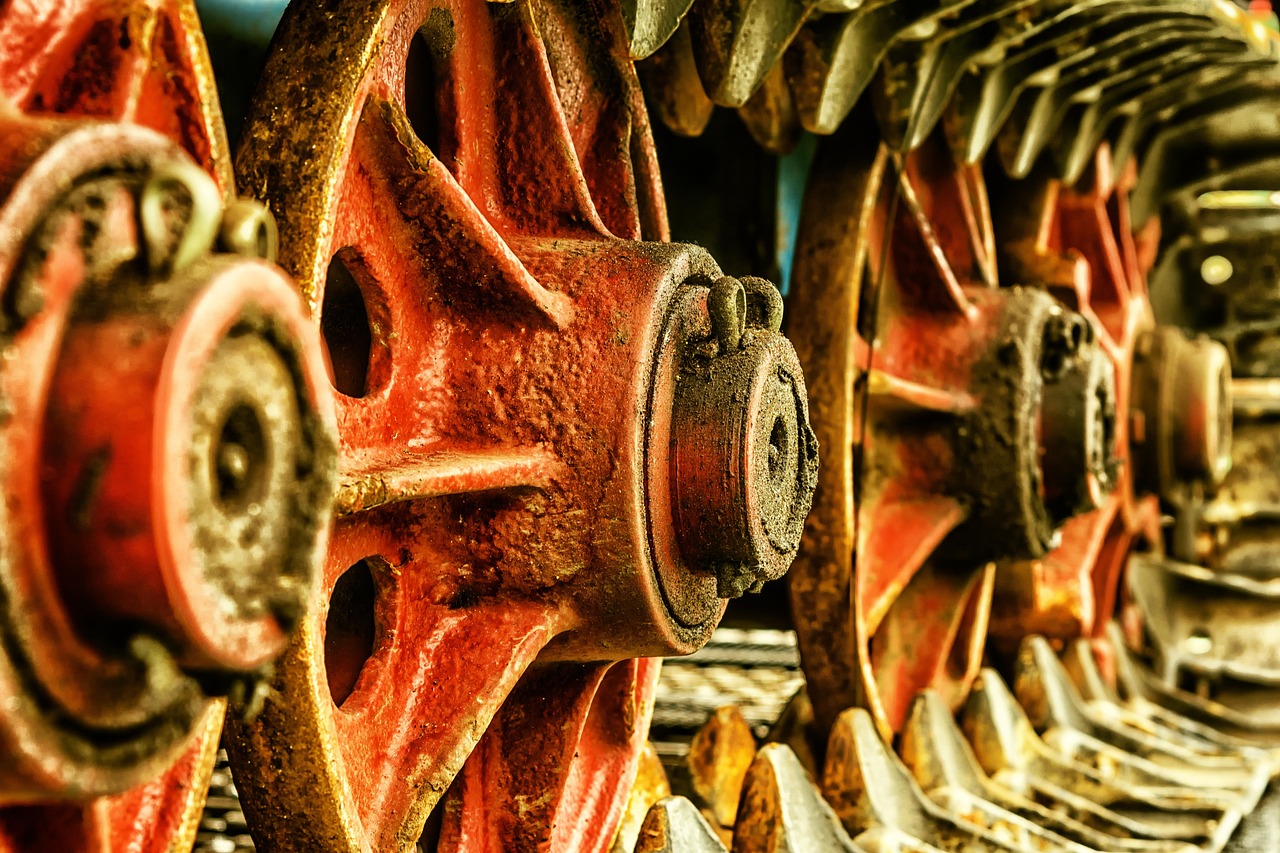
- Charts track machine wear.
- Logs monitor server uptime.
- Sales graphs spot demand shifts.
- Sensors track temp trends.
- Dashboards flag error spikes.
- Counters tally defects.
- Apps analyze usage patterns.
- Gauges watch pressure changes.
- Reports track delivery delays.
- Alerts rise with failure rates.
Simplify Info
Reducing complexity in communication, this method makes instructions clear and actionable. It cuts errors by avoiding confusion.
A simple label shows a button’s function clearly.

- Labels clarify button roles.
- Icons replace long text.
- Short manuals guide setup.
- Signs use few words.
- Apps simplify menus.
- Charts condense data.
- Tags sum up statuses.
- Steps break down tasks.
- Colors code priorities.
- Alerts use plain language.
Version Lock
Freezing configurations, this method prevents changes that could introduce errors. It ensures stability by controlling updates.
A software version lock keeps an app on a stable version.

- Software locks to stable versions.
- Firmware fixes prevent updates.
- Docs seal final revisions.
- Machines lock settings post-calibration.
- Servers freeze OS patches.
- Contracts lock terms.
- Parts fix to tested designs.
- Apps disable auto-updates.
- Records archive as read-only.
- Configs save as locked profiles.
